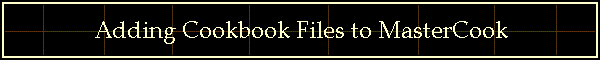
|
|
What is a cookbook file?Cookbooks in MasterCook (version 5 and above) are comprised of two files: (1) *.mc2 - these hold the text part of the recipes in the cookbook and (2) *.mcx - these hold the recipe pictures in the cookbook. (If your cookbook contains no recipe pictures, there won't be a companion *.mcx file.) IMPORTANT: Always back up these cookbook files on a regular basis. Copy them to a CD using your CD burning software or copy them to a second hard drive. In case of file corruption or computer failure, you will have backup files to restore. CAUTION: Always keep these files together within the same folder on your computer. They work hand-in-hand. If you open an *.mc2 file while its *.mcx file resides in another folder on your computer, the program WILL LOSE the picture associations for the entire cookbook. You won't be able to get them back unless you restore from prior backups (*.mc2 & its *.mcx companion file). How do I add a cookbook file to MasterCook?The easiest way is to copy the cookbook files (*.mc2 and *.mcx) to the MY COLLECTION folder that is within the MasterCook folder on your computer. Start up MasterCook and select REFRESH FILE LIST from the Tools menu (or press the F5 key at the top of your keyboard) to cause MasterCook to go inventory its folders. At this time it will list the cookbook within the program. Organizing Cookbook CollectionsMasterCook comes with some cookbooks that are already organized into collection folders on your computer. For example, it created a MY COLLECTION folder within the MasterCook folder on your computer. Anytime you add cookbook files to this folder and REFRESH MasterCook's files (see the immediate paragraph above), it will show you these cookbooks within the program. If you have hundreds of cookbooks you might find it helpful to organize them across many collection folders. The easiest way to add more collection folders to MasterCook is to close the program and create folders outside the program. For example, you can create a folder on your computer called COOKBOOKS. Within this folder you can create other folders, i.e. Sunset, Southern Living, etc. Within these folders you can store your cookbook files (*.mc2 and *.mcx). In order for MasterCook to know where to find these cookbook files, you MUST add these folders using the Manage Collections command off the Tools menu. After organizing your cookbook files outside the program, start up MasterCook. Select MANAGE COLLECTIONS from the Tools menu. When the Manage Collections window appears, navigate to one of the folders you created on the computer, i.e. Sunset, and select/highlight it. Press the ADD button. This causes MasterCook to 'register' this collection folder as a place to look for cookbook files. At this time MasterCook will show you all cookbooks that are within this newly added collection folder. Anytime you want to hide a collection of cookbooks from MasterCook, all you need to do is press the REMOVE button in this same Manage Collection window. This causes MasterCook to no longer look in this folder for cookbook files. It will then remove these cookbooks from view in the program. Why would you want to 'remove' collections from MasterCook?The more cookbooks you have listed within MasterCook, the slower the program is going to load and function. This is similar to trying to load a HUGE document file in Microsoft Word. Things are really slow going. Therefore, you can use the MANAGE COLLECTION window to select certain collection folders to REMOVE from the program. Don't worry. These files are NOT deleted from the computer. They are ONLY hidden from MasterCook's view. When Things Go Wrong
|