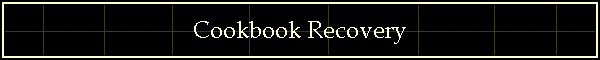
|
|
|
Corrupt
Cookbook
- Do you have a cookbook that won't open or crashes the program when you try to
open it? Is it a favorite, irreplaceable cookbook (NOT one that you could easily
recreate -- recipes collected from e-mail lists, etc.)? Send your cookbook file (*.mc2) as an attachment to MasterCook Support. (If necessary, use the Windows SEARCH/FIND command to search your computer for the offending *.mc2 file.) It would also be helpful if you could give an estimated number of recipes that are inside the cookbook and the size of the cookbook file. The only things that will be recovered from the cookbook are just the recipes. Recovery depends entirely on how bad the file is corrupted. It is very important to keep your files backed up on a regular basis! Resolving the Crashing Problem To
resolve the crashing problem with MasterCook and a corrupt cookbook file, simply
remove the cookbook file (*.mc2) from the collection folder for MasterCook using
My Computer or Windows Explorer, while the program is not running. (If it
is the My Cookbook.mc2 file that comes with the program and default installs
into the My Collection folder, you'll need to get a replacement file off of the
CD. The program won't function very well without it.) Tip: You can determine the "health" of your cookbooks by going to the SEARCH screen and performing a general keyword search across all cookbooks. As the program searches through cookbooks, it will stumble upon the corrupt ones. (If it doesn't stumble, you are good to go!) Take note of the cookbook name it stumbles upon. This is the cookbook you need to remove from the program as mentioned in the previous paragraph. |